Hello everyone! Today I am going to show you, step by step how to unlock open chat. Please be aware that you must be a member to unlock this feature. The steps are as followed by the pictures. 1.) Open you're web browser and go to the Wizard101 homepage 2.) Once you are there, log into you're account and select the first option under you're account name. 3.) Scroll down all the way to the bottom and click on "unlock parental controls" 4.) Enter the parental controls password (you may need to ask an adult to do it for you), and click "log in" 5.) Under the "account management" tab, find the third option, and click enable.
Hope it worked for you!-
Sean RedHammer
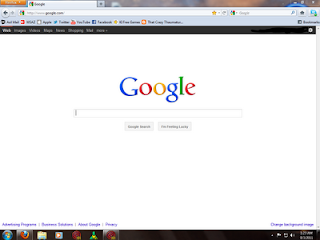




No comments:
Post a Comment